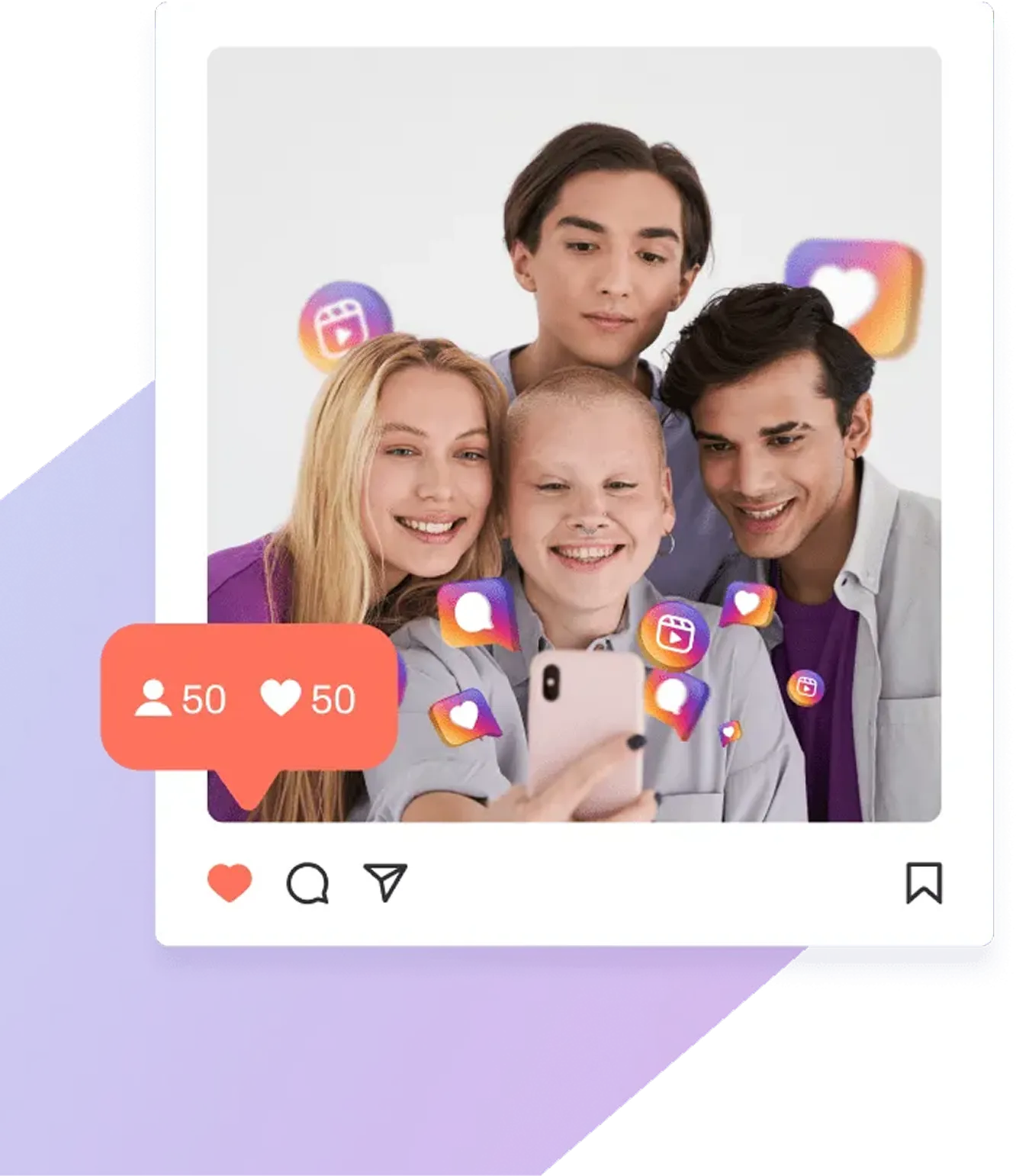If you are a local business in the U.S., you already know how competitive it has become. You can do everything right in your business with great service, excellent products, and fair prices, yet still see fewer calls or customer walk-ins.
Nowadays, customers don’t just buy based on quality; they buy based on trust. And that trust starts with your Google reviews. And the easiest way to get more of those? A simple QR code that customers can scan in seconds. It enables your customers to share feedback instantly while the experience is still fresh. It helps your business grow online credibility naturally. A Google review QR code is a small, inexpensive, and powerful tool for your online reputation. Let’s understand how.
What Is a Google Review QR Code
A Google review QR code is a simple, scannable code that takes customers directly to your business’s Google review page. Your customers don’t need to search or type to find your Google review link. Instead, they can just scan, tap, and leave a review.
One common challenge for local businesses is that happy customers often plan to leave a review, but they forget it once they walk out the door. In such cases, a QR code proves to be the instant and effortless solution that captures immediate review from the customers.
The Impact of Google Review QR Code on Your Local Business
1. Get More Google Reviews
Since the process of leaving a review using a QR code is easy, more customers actually follow through. It means that you will experience review volume rise rapidly.
2. Improved Search Visibility
Each new positive review enhances your local SEO visibility. It gets you more visible in map listings and "near me" queries.
3. Greater Customer Trust
A well-reviewed profile with an above-average rating of 4.5 stars or higher instantly inspires trust. It demonstrates reliability to potential customers who are browsing multiple options.
Research indicates that 83% of consumers find reviews significant only if they are fresh and relevant. Furthermore, 67% of consumers don’t trust high ratings unless they have a sizeable number of reviews to back them up.
4. Business Improvement Feedback
Besides establishing your online reputation, reviews also offer insights about service quality, pricing, and staff interaction.
While asking your customers to leave a review, frame it as an invitation, not a request. Example: “Please share your feedback. Your opinion helps us improve.”
How to Make and Use a Google Review QR Code
- Step 1: Log in to your Google Business Profile, select "Share review form," and copy the URL.
- Step 2: Use any trusted QR code generator to create a QR code from that link.
- Step 3: Add a brief CTA like “Share your feedback on Google” or “Rate your visit; it only takes a minute.”
- Step 4: A QR code may be small in size, but its effect is huge. Here are a few smart places where local businesses put them to get more reviews:
- Checkout counter or reception desk
- Tabletop displays
- Printed on receipts, packaging, or business cards
- Posters near exits
- Email signatures
Common Concerns and How to Handle Them
Here’s a list of common concerns related to Google review QR codes, along with tips to handle them:
Conclusion
So, are you making it easy enough for your satisfied customers to talk about you online? If not, a QR code is the easiest place to start.
Getting positive Google reviews for your business is all about building a connection with your customers. A Google review QR code is the simplest way to bridge that small gap between a happy customer and a public thank-you. It's the fastest, easiest way to turn a happy customer standing right in front of you into a public endorsement that brings in new business.
Build Your Reputation with TrustlyR
If you want to grow your local reputation the right way, TrustlyR can help. We’ll help you grow your star rating, buy Google reviews, and stand out from competitors. Contact TrustlyR today and start building a reputation that gets noticed.