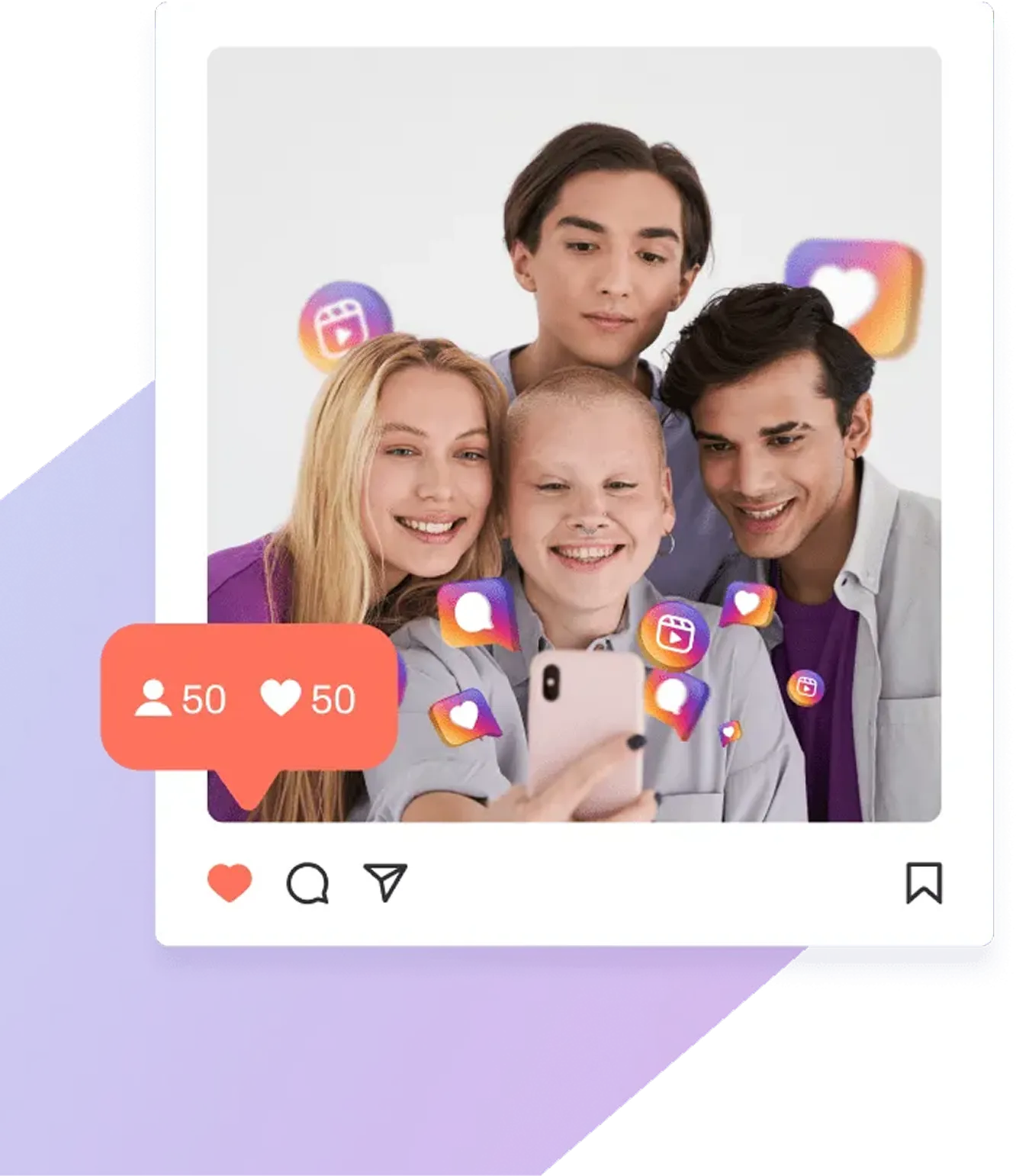Google reviews play a massive role in earning customer trust. Honest and detailed feedback not only highlights your personal experience but also helps future customers make informed decisions. Here’s why they matter—and how your voice helps:
● Influence decisions: Most customers read reviews before making a purchase.
● Boost business credibility: Positive reviews build trust and attract new clients.
● Improve SEO visibility: More reviews lead to a higher ranking on Google Maps and local search.
● Feedback for businesses: Reviews help companies to improve products & services.
While leaving a review sounds simple, many people hesitate when it’s time to actually write one. Perhaps you had a wonderful hotel stay or enjoyed an incredible meal, but weren’t sure how to start or what to include. You’re not alone — this is more common than you think.
The truth is, writing a Google review only takes a few minutes, but its impact is long-lasting. A short, thoughtful review can guide travellers, boost a business’s credibility, and improve its visibility in local search results.
We’ll also share a few best practices our team at TrustlyR uses when helping local businesses encourage authentic reviews. Let's go through the exact steps of posting a review on both desktop and mobile, along with simple templates to follow. Bring out your phone or laptop, and let’s learn how you can share your experience and help local businesses get feedback for better growth.
Step-by-Step Process To Write a Google Review
Desktop (Google Maps or Google Search)
- Sign in to your Google account to access the review feature on your account.
- Search for the business (e.g., “coffee shop in Dallas”) on Google or open it in Google Maps.
- Click the business to open its Business Profile.
- Scroll to the Reviews section and click Write a review (or Rate and review).
- Select a star rating (1–5).
- Type your review (be specific about your experience).
- Click the camera icon to add photos or videos(optional).
- Click Post.
Mobile (Google Maps app on iPhone/Android)
- Open Google Maps and sign in.
- Search for the business and open its profile.
- Tap Reviews → Rate and review (or Write a review).
- Choose a star rating, write your comments, and add photos if helpful.
- Tap Post.
Edit or Delete Your Review (any device)
Find the business → Your review → Edit or Delete.
Tips for Writing a Helpful Review
● Be specific (mention what you liked/disliked).
● Keep it short and easy to read.
● Mention staff names if someone gave excellent service.
● Balance the positives and negatives if you had a mixed experience.
Sample Reviews
● Hotels :
“Stayed 2 nights in a king city-view room. Check-in was quick, and the staff were polite. The room was spotless. Breakfast was average. Would return for the view and location.”
● Restaurant & Food Chains :
“The tuna sandwich was crisp and flavorful; the strawberry mojito was superb. The server was friendly”.
● Local Service Providers:
“The staff did a great job cleaning my office. The floors and cabins were sparkling, and the staff was polite and efficient. The team arrived a little late, but they communicated effectively and made up for it with high-quality work. Overall, very satisfied and will recommend to others.”
● Spa & Salons:
“Best pedicure I’ve had in ages. Clean tools, great colour selection, and the foot massage was heavenly. Rochelle shaped my nails perfectly, and the polish lasted 2+ weeks. Will definitely be back!”
● Auto Dealership, Auto Repair Shops, Garages:
“The auto dealership in Langley, BC, provided me with excellent quotations compared to the other auto dealerships. The staff was quite friendly, and they had a good inventory of cars to pick from.”
● Fitness & Recreation:
“Beautiful pilates studio with calming music and clear instructions. They offered great modifications for beginners. Left feeling centred and my body pain eased.”
● Tourism & Attractions:
“I visited the local aquarium near my house and I was amazed at the customer service and well-maintenance, would highly recommend all to see as they offer some amazing dolphin shows and 3D Movies showcasing aquatic life.”
Conclusion
Leaving a Google review is quick and straightforward, but its impact is enormous. Not only does it help businesses grow, but it also guides other customers to make the right choice.
So the next time you enjoy a great meal, visit a salon, or hire a service — take a minute to leave a Google review. Your opinion truly matters! If you’re a business, TrustlyR helps you request, manage, and provide Verified and Real Google reviews—safely and at scale.”