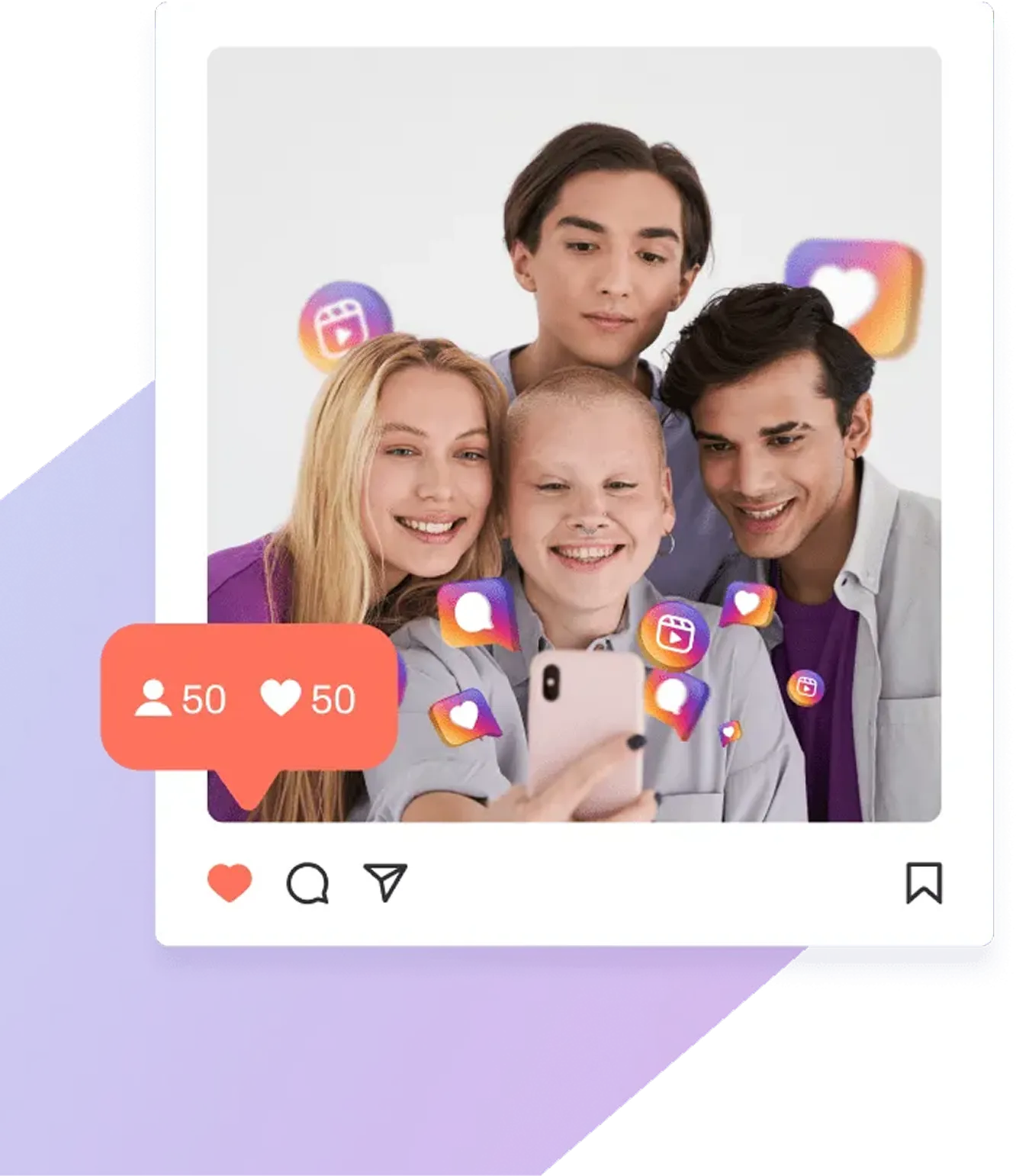Getting your business on Google is the real deal.
It’s the gateway to strengthen local credibility, customer trust, and of course, a much higher revenue.
In 2025, people are searching for local businesses every single week.
And almost half of all searches are people trying to find something near them.
If you’re not listed, you don’t exist.
Simple as that.
Let’s fix it.
Quickly, let’s show you how to add your business on Google, optimize your profile for local SEO, and leverage authentic reviews to dominate local searches.
Yes, without risking compliance issues…
Why a Google Business Profile is Non-Negotiable
A Google Business Profile (GBP) is completely free.
Yet it impacts your bottom line.
Don’t believe us, see the stats below.
-
Local Visibility: You can show up in the Local 3 Pack, which is like front row seats at a concert. As per SERoundtable, 46% of searches have local intent.
-
Mobile-First Discovery: Nearly everyone is searching from their phone. 88% of them call or visit within a day.
-
Trust factor: Customers are almost three times more likely to choose you if you’ve got a full Google Business Profile. Accurate info and genuine reviews influence decisions.
If you’re a small business, that visibility is the difference between buzzing foot traffic and crickets.
How to Add a Business on Google: Step-by-Step
1. Sign in to Google
Use an existing Google account or create a Gmail. It takes less than a minute.
2. Go to Google Business Profile Manager
Visit google.com/business and click “Manage Now.”
3. Enter Your Business Name
Check if your business exists:
-
If yes, claim your profile to avoid duplicates.
-
If not, add it.
Pro tip: Always keep your Name Address Phone (NAP) the same across every site.
4. Choose the Right Category
Your main category determines which searches you’ll appear in.
Research competitors to find the most relevant options.
-
Use a primary category for your core offering.
-
Add secondary categories (up to 9) for additional services.
5. Add Your Address & Service Areas
-
Physical location? Add it precisely. Google Maps visibility depends on accuracy.
-
Service-based business? List up to 20 service areas. Proximity still matters most for local rankings.
Or, go the extra mile and find out what makes a business rank higher on Google Maps, discussing the key aspects of what a local guide is on Google.
6. Add Contact Info & Website
Don’t skip this.
Google prioritizes complete profiles.
If you lack a site, build a simple local landing page to strengthen authority.
7. Complete Your Profile
Add:
- Logo & Cover Photo: High-resolution images (logo: 720x720 px, cover: 1024x575 px).
- Business Hours: Keep them updated. Holiday hours matter too.
- Business Description: Write 750 characters max. Focus on what sets you apart.
- Attributes: Examples: women-owned, pet-friendly, wheelchair-accessible.
8. Verify Your Business
Choose verification: postcard, phone, email, or video verification (common in 2025). Complete this step to make your listing public.
How to Optimize Once You’re Live
The game is in optimization. You need to be aware of this once you know how to add a business to Google.
-
Add fresh photos and videos all the time
-
Reply to reviews (yes, even the angry ones)
-
Use Google Posts for updates, offers, events
-
Track everything with GBP Insights
Once you set up your Google profile and are still thinking about acquiring customer feedback, do check the value you get with our safe review services for businesses.
The Secret Weapon: Authentic Reviews Drive Growth
Google’s algorithm loves verified, authentic reviews. And so do your customers.
This is where we come in.
Why We Matter
Unethical review practices risk Google penalties and permanent bans. Once you purchase Google reviews from TrustlyR ensures your growth is:
- Authentic: Reviews from real customers only. That’s only how would get positive Google reviews.
- Compliance-Friendly: No fake accounts or incentive traps. We help you improve Google ranking signals in the USA with strategy and affordability.
- Strategic: Target reviews by location and demographic for maximum local relevance. You can find reliable online reputation growth with gendered reviews that can be easily mixed so that your profile looks natural to customers.
- Managed: Automate requests via email/SMS and reply to every review professionally.
Why Authentic Google Reviews Matter More Than Ever
Google loves reviews.
Your customers love reviews.
And your competitors cry when they see you stacking them up.
Here’s the thing though.
You can’t fake them.
Google’s not stupid.
That’s where we help you.
We help you collect reviews from actual customers without breaking rules.
- No fake accounts
- No shady incentives
- Just real, verified feedback that boosts your local ranking
Reviews build trust.
Trust drives sales.
And reviews also give you algorithm love from Google.
Quick SEO Wins for Google Business Profile
-
Drop long tail keywords in your description like “affordable wedding florist in Austin”
-
Use UTM links on Google Posts to track clicks
-
Geo tag your images before uploading
Start Today - It’s Free
Adding your business to Google costs nothing.
But it can return customers, cash, and credibility every single day.
Pair it with authentic Google feedback from different age groups, genders and more, and you’ll climb into the Local 3 Pack where all the action happens.
So don’t wait.
Get listed.
Get reviews.
Get noticed.
Your business deserves to be found on Google in 2025.