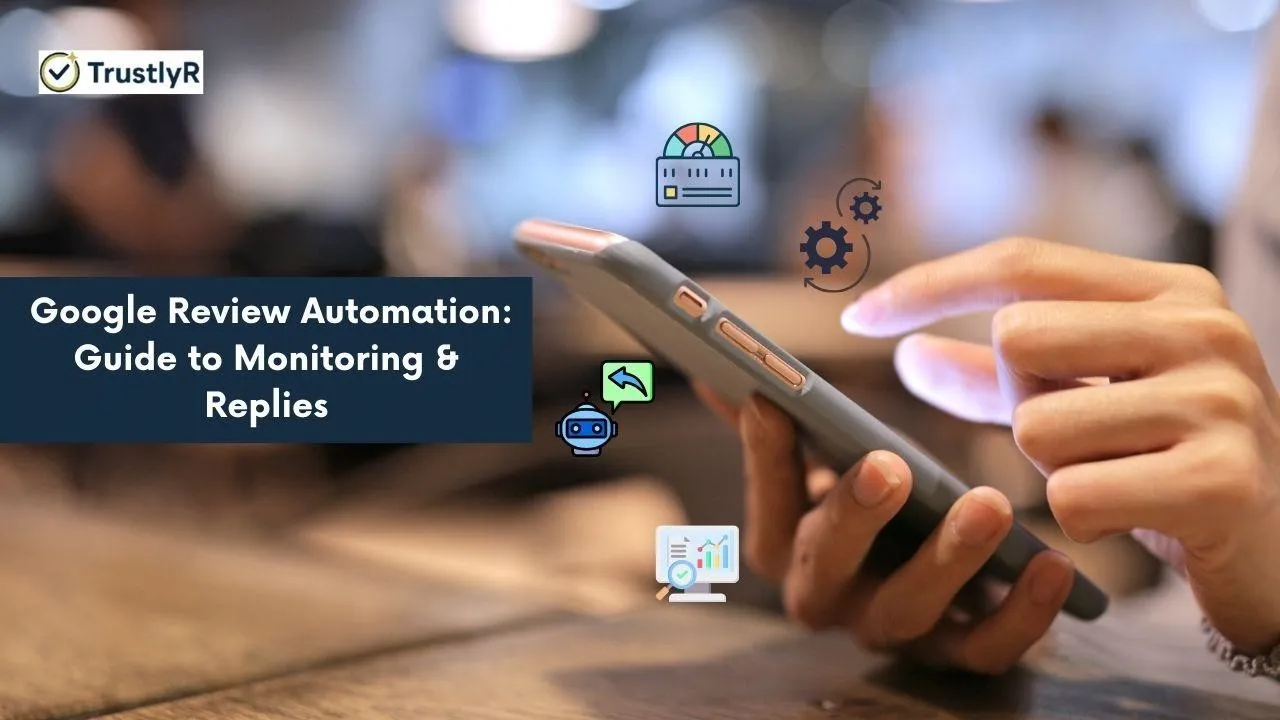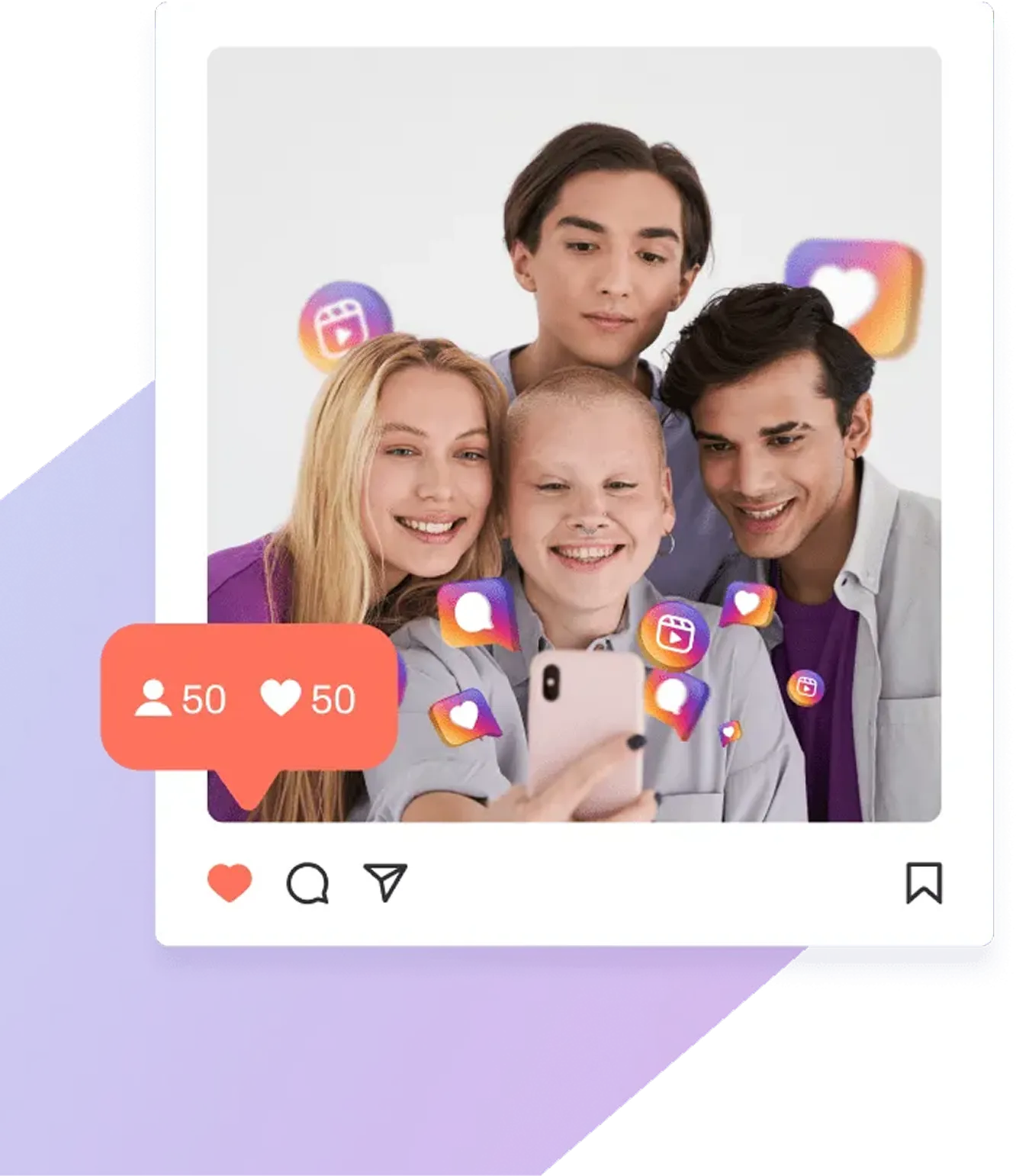In the current digital landscape, Google reviews have become one of the most significant factors influencing customer decisions and the strongest ranking signals for local SEO and online reputation management. A positive Google review can attract dozens of new customers, whereas a single unresolved negative Google review can drive interested customers away, too.
Therefore, irrespective of the size of the businesses, by combining automation tools with human oversight, businesses can ensure fast responses, maintain a positive brand image, improve customer relationships and gain a clear edge over their competitors. With the right strategy, you can not only respond efficiently but also enhance your Google Business Profile, improve your ranking on Google Maps, and ultimately strengthen your online reputation.
In this blog, we will guide you through the importance of managing reviews, the tools available, strategies for automating responses, and tips for creating a workflow that strikes a balance between efficiency and authenticity. Let’s get started!
Why Google Reviews Drive Business Growth?
As we know, customers nowadays rely heavily on online reviews for making purchase decisions or visiting a business. A recent case study showed that the majority of buyers trust Google reviews as much as they trust recommendations from friends and family.
- Positive reviews will help you generate more leads and establish trust with customers online.
- Negative reviews, if left unaddressed, can reduce the credibility and visibility of a business.
- Consistent engagement leads to improvements in local SEO rankings and enhances a business's reputation.
Moreover, businesses that strategically utilise Google reviews can increase star ratings fast, attract new local customers, and enhance their visibility. An owner's reply and strong review scores can boost a business’s visibility in Google search and improve its local ranking.
Challenges of Manual Management of Google Reviews
While reviews are crucial, manually tracking them can be a challenging task. A few issues include:
- Monitoring reviews daily can be very time-consuming.
- Delayed responses can result in missed opportunities.
- The tone of the replies can be inconsistent if multiple people are managing the reviews.
- Might face difficulty in analysing customer sentiment.
Hence, automation is a big game-changer for businesses. You can manage and improve your online business reputation through a service provider like TrustlyR.
How to Monitor Google Reviews Automatically?
Monitoring Google reviews is essential because they directly impact your online reputation, customer trust, and search engine visibility. By actively tracking reviews, you can quickly identify customer concerns, respond to negative feedback before it damages your brand, and highlight positive experiences to attract new customers.
Consistent monitoring provides valuable feedback on what customers like and where improvements are needed, helping you enhance services and differentiate yourself from competitors. In short, keeping an eye on Google reviews is not just about reputation—it’s also about growth, customer satisfaction, and better search performance. Let's understand a few ways in which you can monitor your Google reviews automatically:
- Google Business Profile Alerts
By enabling notifications, you can instantly receive updates whenever a review is posted. It helps maintain a quick response time.
- Reputation Management Platforms
Platforms like TrustlyR help businesses manage their business reputation, along with assisting them in growing their rating online. With a single dashboard, companies can view, track, and respond to reviews seamlessly.
- Social Listening Tools
Business Management tools monitor brand mentions and reviews, giving you deeper insights into customer sentiment. With a single dashboard, businesses can view, track, and respond to reviews seamlessly.
- CRM Integrations
Integrating reviews with CRM such as Zoho CRM or HubSpot makes it easier to personalise responses and strengthens customer relationships.
How to Track Google Reviews Effectively?
After collecting the reviews, tracking of the Google reviews should be done to derive real business value as mentioned below:
- Categorise Reviews – Divide reviews into positive, neutral, and negative for quicker response handling.
- Trend analysis – Identify recurring feedback on service quality, product performance or delivery.
- Measure Performance – Track response time, resolution rate and customer satisfaction levels.
- Grab Opportunities – Save positive reviews for marketing campaigns, testimonials and case studies.
Automation enables us to gain real-time insights, providing decision-makers with accurate data to inform more informed business strategies.
Benefits of Automating Google Review Responses
When automation combines with SEO-boosting Google reviews, you get a ton of advantages, such as:
- Quick and consistent replies that maintain professionalism and reduce delays.
- Automated templates ensure a consistent brand voice across all interactions.
- Responding to every review makes customers feel valued.
- Active engagement leads to improved Google ranking for your business.
- Maintaining a 5-star rating can lead to business growth and potentially lead to new customers.
Best Practices for Automated Google Review Responses
- Personalised Replies Each Time
Personalise templates to avoid repeated and robotic replies. This fosters genuine and authentic engagement with customers.
- Acknowledging the Positive Replies
Express positive gratitude for positive reviews.
Example: “Thank you, Michael! We’re so happy you enjoyed your experience with us.”
- Handling the Negative Replies Professionally
In such cases, acknowledge the concern and offer a resolution.
Example: “We sincerely apologise for your bad experience, Aisha. Please reach out to us directly so we can find the best solution.”
- Balancing Automation and Including Human Oversight
AI should handle the initial response, but customer service teams must review it to maintain accuracy and authenticity.
- Regularly Updating the Templates
Refresh the templates to keep customer replies fresh and engaging.
Creating an Automated Google Review Response Workflow
Creating an automated Google review response tool is essential to ensure that automation is effective.
- Receive alerts - Set up instant notifications for every new review.
- Categorise reviews - Sort reviews into positive, neutral, or negative.
- Apply templates - Use branded, SEO-optimised replies to create uniqueness.
- Escalate Issues - Share constructive feedback with the management team to avoid losing potential customers.
- Track growth - Measure improvements in star ratings and customer satisfaction, and adjust business strategies accordingly to enhance the business reputation.
Conclusion
It is no longer optional, but a gold mine for businesses to shift towards automatic Google review responses. With the right tools, companies can effectively monitor, track, and respond to reviews without overwhelming their teams. The real advantage lies in how automation not only boosts your SEO rankings but also frees you to focus on what matters most, delivering an experience your customers will truly value.
Still, remember that automation works best when it is backed by authentic voices and genuine feedback. And if you’re looking to grow your reviews faster and strengthen your business reputation, consider buying Google reviews from TrustlyR, as we can help you achieve this with ease and security.